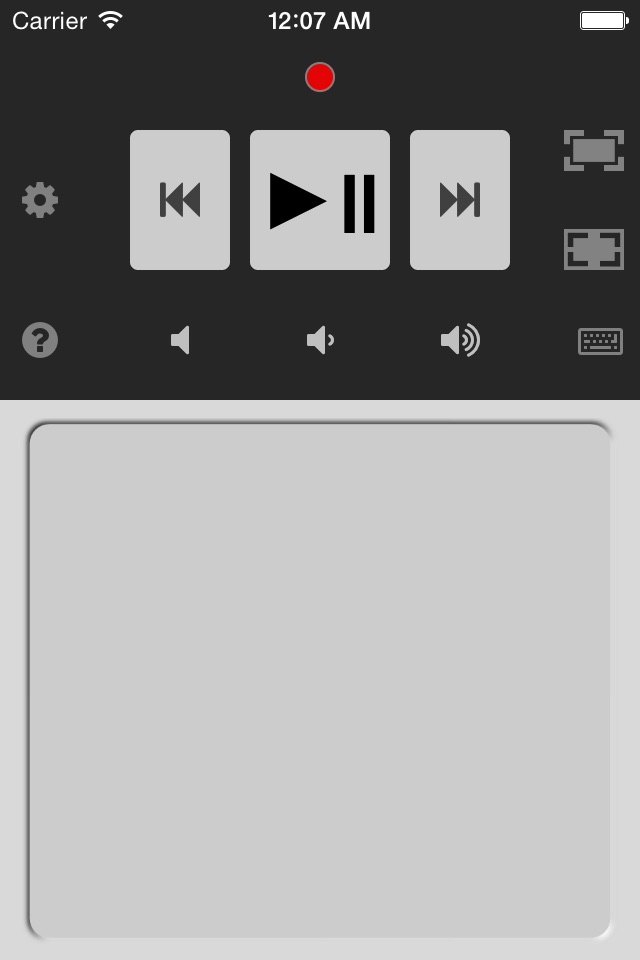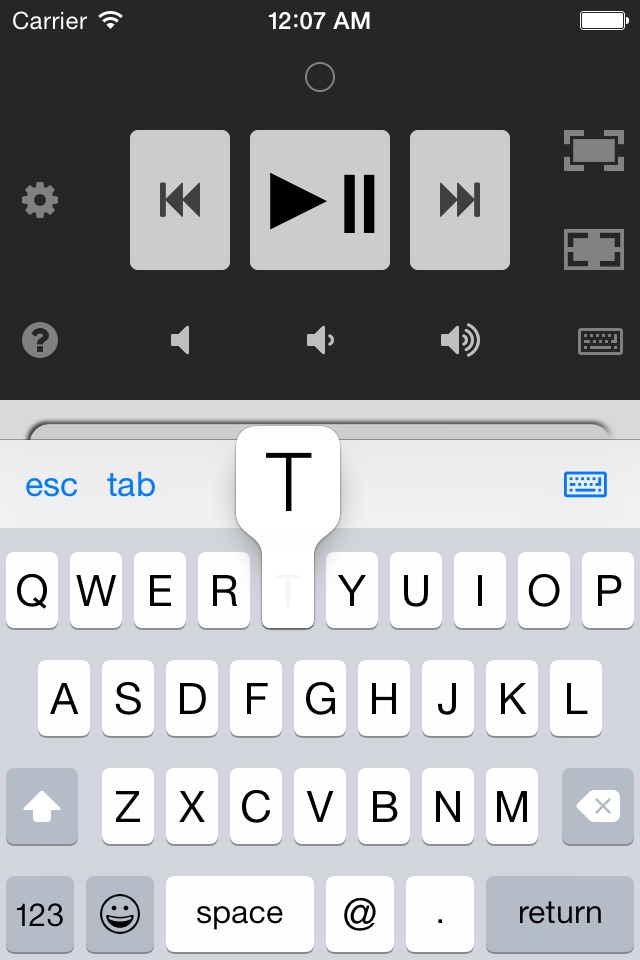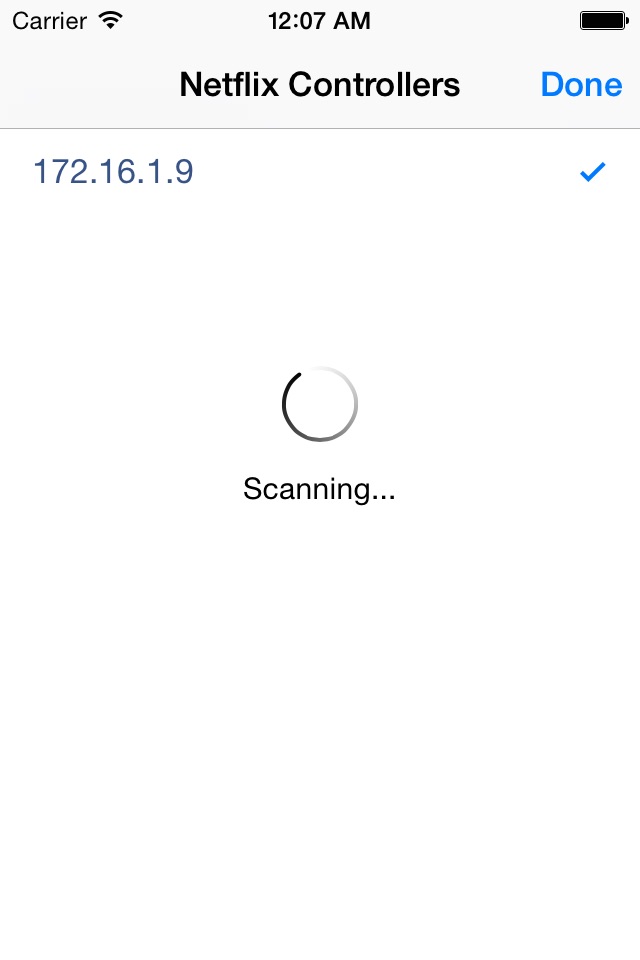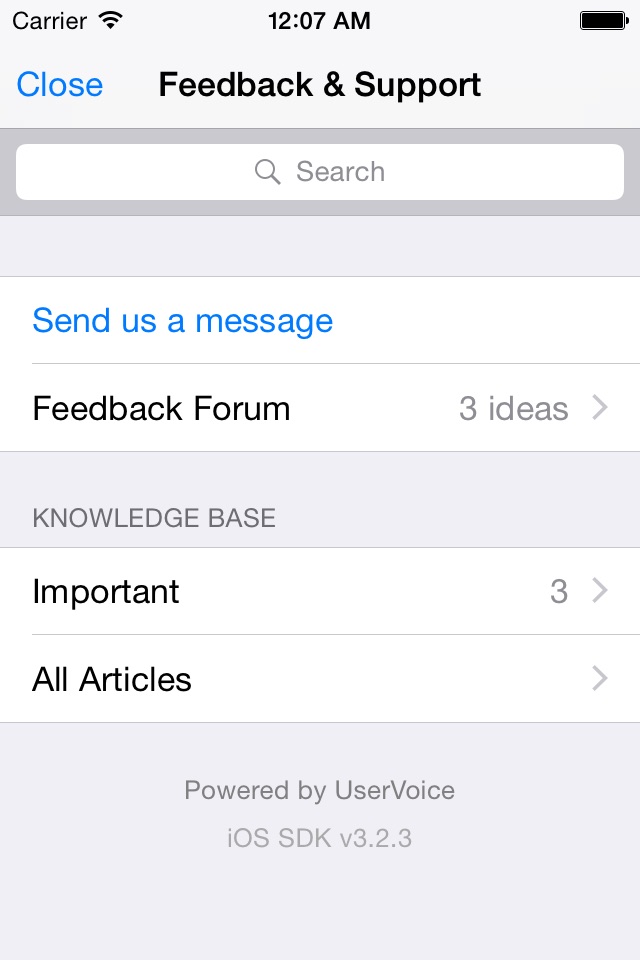Remote to Netflix app for iPhone and iPad
Remote controls Mac or Windows PC over WiFi.
Watch movies like a pro on Netflix, Youtube, Hulu, Vimeo or iTunes on your computer. Turn your iPhone, iPad or iPod Touch into a remote control. No need to point remote at the screen, it works at any distance.
To use this Netflix Remote you will need:
1. Mac or PC computer connected to WiFi
2. Netflix playing in a browser on the computer
Installation instructions:
1. Download FREE Netflix Controller from our support page
2. Install the Netflix Controller on your Mac OS X or Windows PC
3. Connect your iPhone to the same WiFi as the computer
4. Open Netflix in a web browser on your computer
Features:
• Apple Watch remote
• iPhone trackpad to control computer mouse cursor
• iPhone keyboard to enter text on the computer
• controls any application on computer with trackpad and keyboard
• controls multiple computers with one iPhone
• fullscreen on and off buttons
• volume up, down and mute
• tap and hold forward or rewind to make fast skip
• enables Apple IR remote to control Netflix on supported iMac or Macbook
• international keyboard support including emoji (JAPANESE language only, due to the bug on iOS9)
• natural trackpad gestures:
・ double tap on trackpad to make a double click
・ long tap trackpad to make right mouse click
・ move two fingers on trackpad to drag mouse cursor
• Netflix, YouTube, Vimeo video playback
• supports most browsers like Safari, Firefox and Chrome.
ATTENTION: Remote wont work with smart TV, Xbox, Wii or Android.
Please visit our support page for detailed instructions and tips.
QUICK TIPS:
- Tap on trackpad to select active window on the computer
- Tap gear button to reconnect when WiFi changes
Pros and cons of Remote to Netflix app for iPhone and iPad
Remote to Netflix app good for
Works perfekt. Connecting works great of The Firewall Makes no Problems
I had previously given a 4 star review saying the only thing that could be improved are the rewind and fast forward functions, and just a week later the make the recommended change to improve it! Amazing! Will definitely recommend to friends, extremely useful and worth the money. Thanks!
Is there anything else to say? Works perfectly on my iPhone 5 iOS 6.1.4
Just bought it and am playing with it.
The track pad on iPhone app works. Sure would be nice to have a keyboard to do searches while in Netflix. I really dont want to get off the couch.
This app is great! Works well with my MacMini. Worth the few bucks.
App was easy to setup with minimal knowledge of networking. Cant get the fast forward rewind or volume controls to work but thats about it.
Some bad moments
I checked everything, my Phone even found the right IP instantly.
Tried different browsers even, checked that they were the active window - everything.
But then i can tap however I want, nothing happens.
This app isnt working!!! There is a feedback page within the app. People are complaining for months and asking for refund! I dont understand why they are still allowed to sell this crap!
Totally useless! Buying a nice cup of coffee would have been more satisfying. Save your $$$; complicated process involving downloads that do not work; not even worth 1 star!!!
I was under the impression that it would be simple, but I cant get it to work. What a waste of money.
This program took over my computer, made it real slow and no way too remove it. I recommend not downloading to your pc. :/
Only works phone, to apple computer. does not work apple watch to phone...
Usually Remote to Netflix iOS app used & searched for
nexflix,
netflix,
netfix,
netflix app,
netflix for kids,
nextflix,
netflix remote,
betflix,
netflix remote app,
netflixs,
netflix.com,
netflix netflix,
netflix f,
nitflix,
netflix pro,
netflix apps,
netflix for,
netflixx,
netflix control,
and other. So, download free Remote to Netflix .ipa to run this nice iOS application on iPhone and iPad.